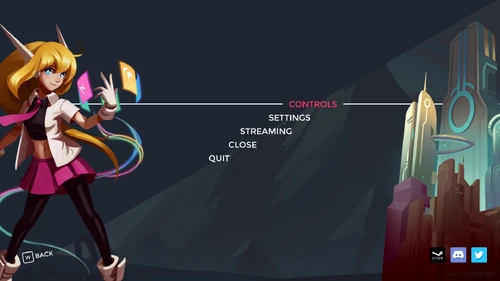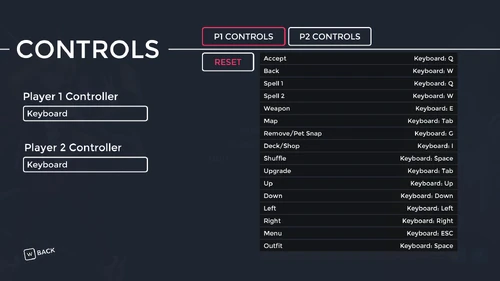Under Construction
|
Basic Gameplay[ | ]
In One Step From Eden, you select a character and progress through 7 procedurally generated Worlds while powering up with various Spells and Artifacts on your way to reach Eden. There are 4 types of Worlds each with their own set of Enemies and Bosses, and learning their movement/attack patterns is key to victory.
Defeating enemies earns you experience and Sera (the game's in-run currency). After every combat Zone, you are presented with a choice between 3 random spells. If you leveled up via experience gained from defeating enemies, you are also given a choice between 3 random artifacts.
(Note: currently the maximum level is 100, though not capped. Reaching it hangs the game at Level Up screen, apparently leaving no choice but to abandon the run.)
At the end of each World you fight one of the other playable characters as a boss. Defeating them gives you two choices:
- Spare them by progressing to the next World, which earns you their thanks, a 400 HP heal, and their assistance in future Worlds
- Execute them by attacking them again, which causes them to drop both a spell and an artifact of higher rarities than normal.
World 8 varies based on whether or not you have spared or executed bosses prior:
- If every boss has been spared, the final boss will be Terrable and fought immediately.
- If at least one boss has been executed, the final boss will be the Gate to Eden and fought immediately.
- If every boss has been executed, you will proceed inside Eden and progress through it as a unique 8th World with its own enemy types, before reaching the final boss, Serif.
Menus[ | ]
Main Menu[ | ]
- Singleplayer
- Fight your way through Worlds in order to reach Eden.
- Co-op
- Take an ally and reach Eden together.
- PvP
- Face head-to-head against another player.
- Library
- Browse through the in-game library of player Spells and Artifacts.
- Stats
- View your Achievements, overall statistics, and individual character stats.
- Options
- Change various game options.
- Quit
- Close the game.
Options[ | ]
- Controls
- Set the controls to your personal preference.
- Settings
- Set various game options.
- Streaming
- Set up streamer voting and other features for www.twitch.tv.
- Close
- Close the options menu.
- Quit
- Close the game.
Controls[ | ]
| Action | Description | Keyboard | PC (XBoxOne Controller) |
Nintendo Switch |
|---|---|---|---|---|
| Accept | In any menu, select an option. | Q |
||
| Back | In any menu, back out of the current menu. | W |
||
| Spell 1 | While in control, cast the Spell in the left slot. (In Co-op, either spell button casts your spell) | Q |
||
| Spell 2 | While in control, cast the Spell in the right slot. (In Co-op, either spell button casts your spell) | W |
||
| Weapon | While in control, use your character's unique Weapon. | E |
||
| Map | While out of battle, access the map where you can select the next Zone. | Tab |
||
| Remove | While in the Deck menu, remove a Spell, Artifact, or Pact using a |
G |
||
| Pet Snap | While in control with a Pet, toggle between the pet following you or snapping to your character's tile. | |||
| Deck/Shop | While out of battle, view and alter your Spells and Focuses. Also view your character's stats: If in a Shop zone with the Shopkeeper, the shop menu also opens. |
I |
||
| Shuffle | While in control, |
Space |
||
| Skip Reward | During reward selection, opt out of selecting a reward. | |||
| Upgrade | While in the Deck menu, Upgrade a spell using an |
Tab |
||
| Up/Down/Left/Right | Move the character and navigate menus. | Arrow Keys |
||
| Menu | During gameplay, access the pause menu.While out of battle, the player can save a run to continue later. | ESC |
||
| Outfit | On the character select screen, change to an unlocked outfit. (On Character Select screen) | Space |
||
| Dab (Saffron only) | Dab | Shuffle + Remove | ||
| ??? | While in the shop screen, cause the shopkeeper to say certain voice lines. | Shuffle | ||
Tips and Tricks[ | ]
- Spared bosses do various things as the game continues. At Campfires, Gunner heals you and Shiso gives you an artifact; Reva will save you if you would die once, Selicy causes damage and applies
 Fragile to enemies at the start of a fight, Hazel summons one basic turret, Terra cracks a bunch of enemy tiles, Saffron will use Ragnarok to strike an enemy, Violet gives you multiple buffs, and Shopkeeper drops you money scattered on your side of the field.
Fragile to enemies at the start of a fight, Hazel summons one basic turret, Terra cracks a bunch of enemy tiles, Saffron will use Ragnarok to strike an enemy, Violet gives you multiple buffs, and Shopkeeper drops you money scattered on your side of the field. - Different bosses appear in different areas, so you can easily evade boss fights you hate... for a little while. You'll fight them all eventually. Practice their patterns. The longer you wait, the stronger the bosses become, so you might think about fighting the harder bosses first.
- Don't be afraid to heal enemies with spell effects; most things that heal (Booster Shot, Cold Medicine) end up doing more damage later.
- Set your Focuses by opening your deck and clicking on the two "?" marks over the list of spells you have. The increased chance to get a card from the brand you like helps, but it also decreases your
 Luck, so you can't get rarer cards that easily.
Luck, so you can't get rarer cards that easily. - Don't be afraid to skip cards or Artifacts. Just like in other deck-building games, having too much in your deck can be fatal.
- For late games, try not doing too much damage. The "Damage Dealt" Stat rolls over at approximately 2 billion, when it turns to a negative number. Further damage adds to it accordingly, likely all the way to 0 and above. It may be hard to figure past this point to make it a useful statistic.